Fast Checkout • Easy Integration
Setup Payment Gateway
on Custom Website
Sign Up to activate gateway
Start Integration
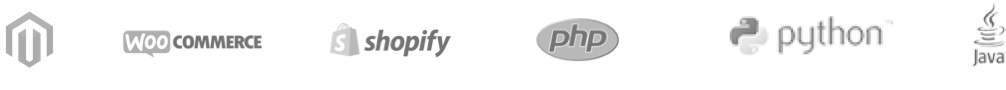

-
Easy & One-Time Integration
-
All payment options
-
Works on destop and mobile
-
24X7 Intergration support
-
Word class security
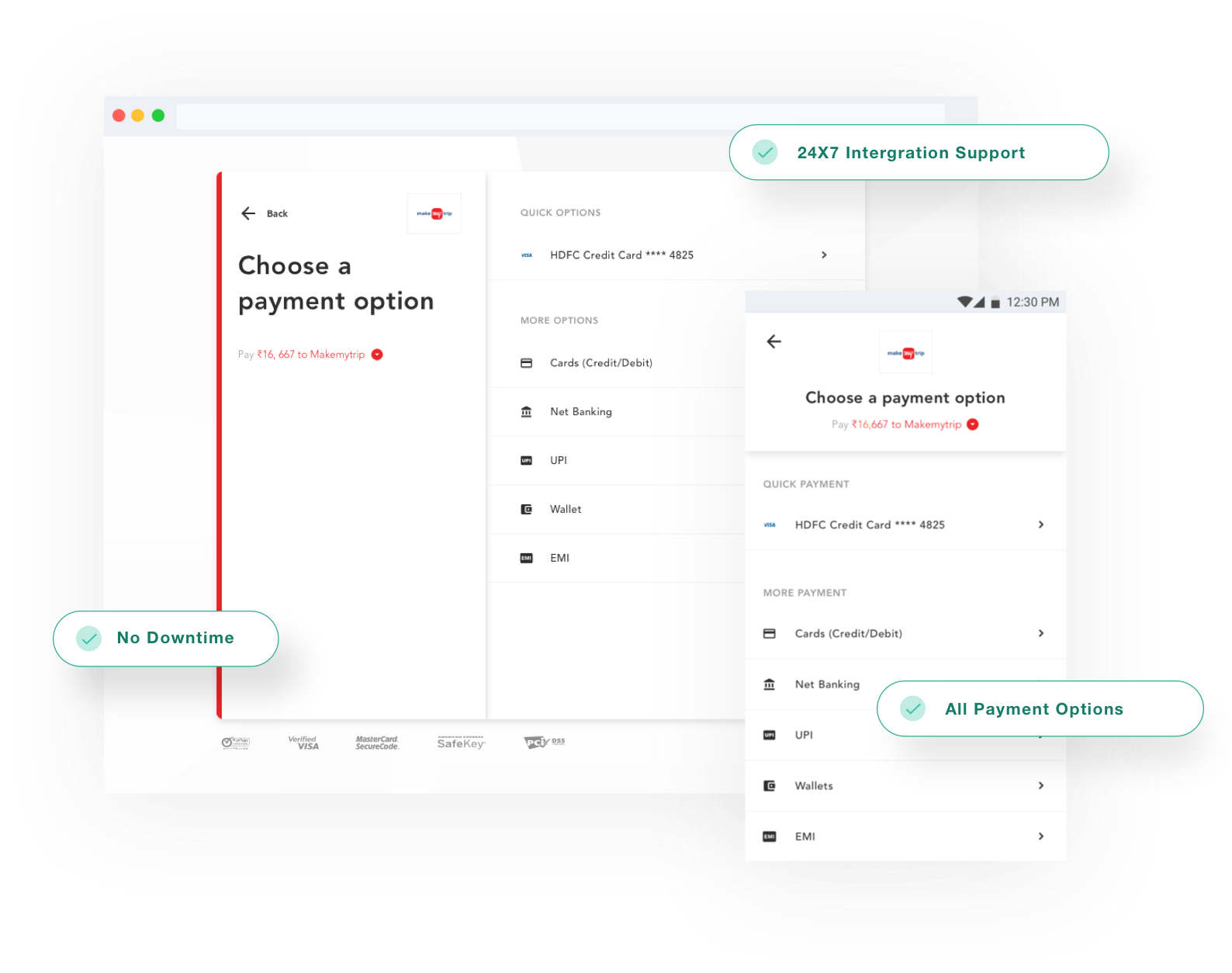
Checkout UI
PayU’s readymade Checkout UI fits seamlessly on any device and automatically display your logo & brand colors without requiring any customization.
You can custom select features that suite your business needs :
-
Autofill cards
-
Refunds
-
Multi Currency
-
Retry Payments
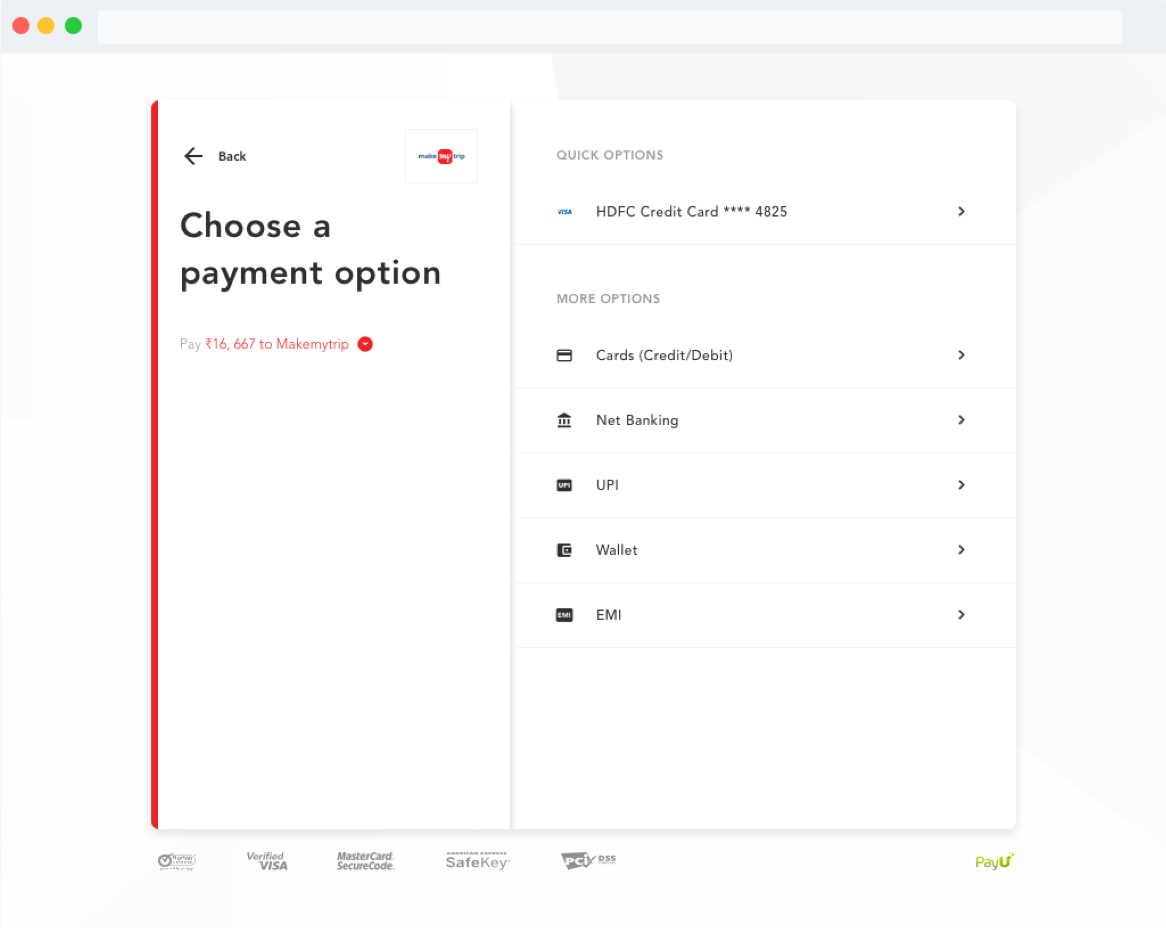
Step 1
-
Click on “Start Integration” button above and do a quick Sign Up
-
Get the Salt and Key generated for you
Step 2
-
Include Meta Tag & Scripts
Include the html meta tag and JS libraries as given in doc
Step 3
-
Launch Payment Overlay
CreateCall the launch() function after passing transaction parameters.
Step 4
-
Launch Payment Overlay
Calculate the request hash on the server and pass it to launch() function.
Step 5
-
Handle Payment Response
Handle the callback response given to the response handler
Step 6
-
Compute Response Hash
Verify the response hash on the server side.
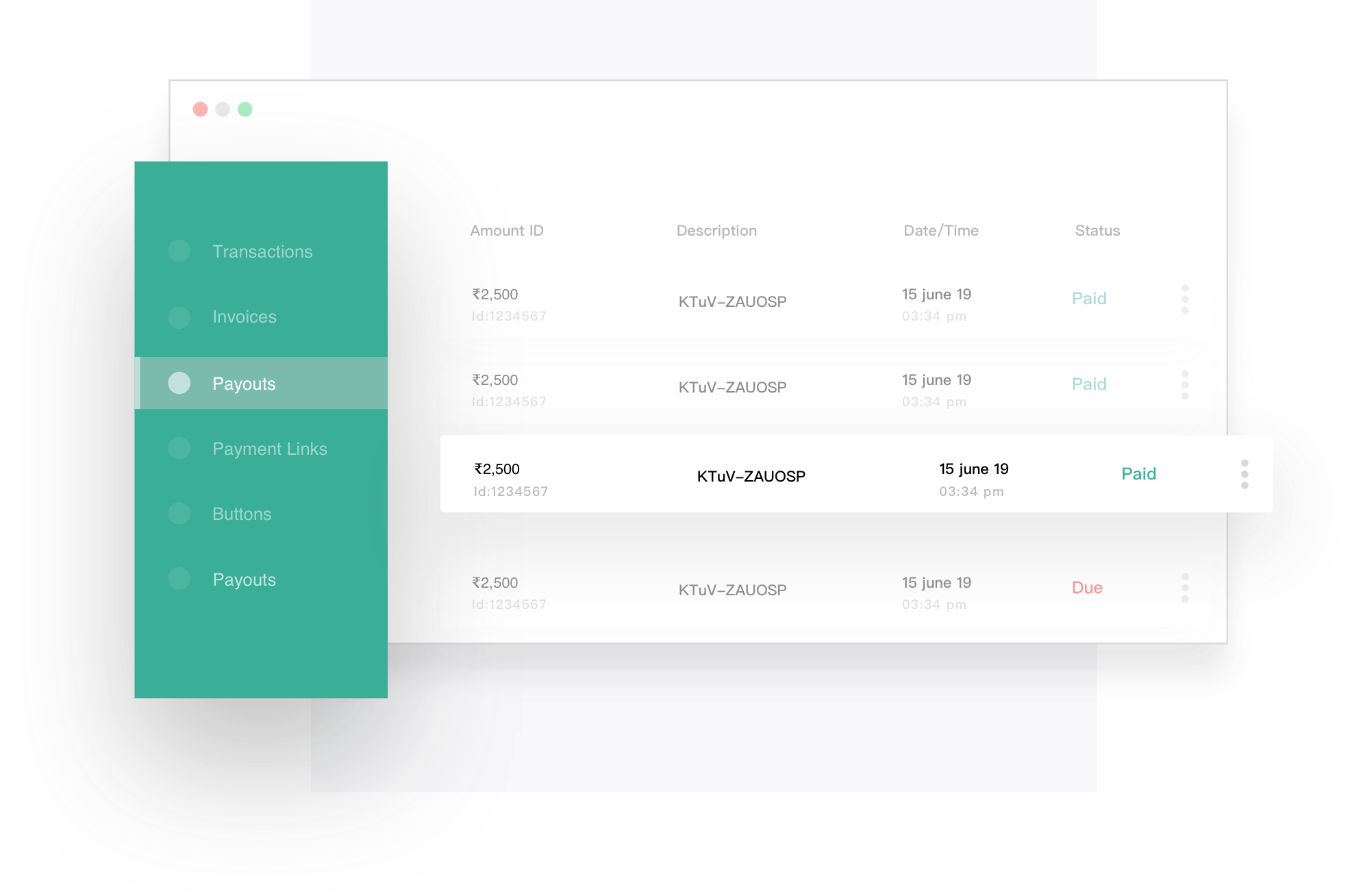
Transactions Management
Manage your transactions, refunds, disputes and settlements from one single dashboard. Download reports across data segments or view real time transactions and take business decisions immediately.
Track payment Status
get a status update of the payment being made or in process. You can even resend it if the customer requires it .
Management on the go
View your transactions, refunds, disputes and settlements real time from your mobile app and make business decisionss immediately.
Dynamic Notifications:
PayUmoney’s notification system allows you to be always informed about important events and take actions on the go.
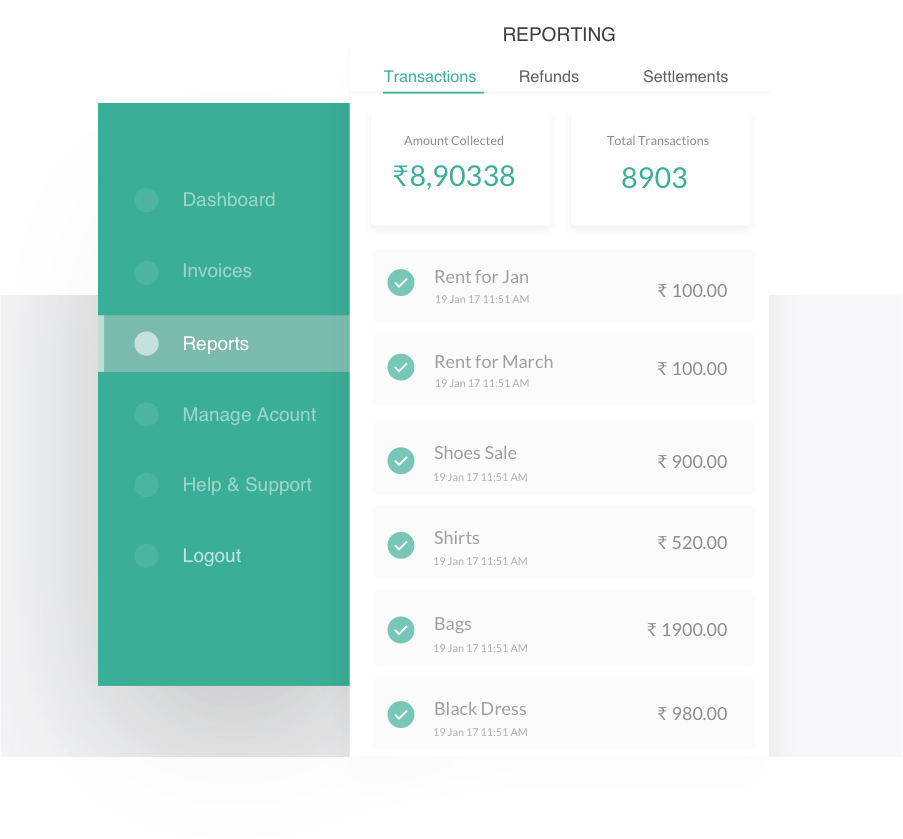
-
Free Setup
-
Free Annual Maintenance
-
Only Pay Per Transactions
Per successful transaction*
- *Applicable till SEP, 2019
- *GST as applicable
- *1% extra on Amex