Yes, you need to be a registered business to use PayU Payouts.
Disburse Payments In Minutes With
PayU Payouts
Make Bulk Payments To Your Vendors, Send
Winnings & Initiate Instant Refunds
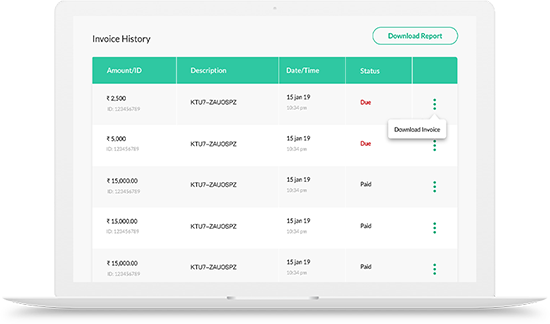
The Next Generation Payouts System Is Here
Smooth | Instant | Automated

Works On Bank Holidays
Payouts work anytime & from
anywhere. Process payments
easily on the go!

Personalized Notifications
Get notified for your payouts
balance, charges, amount settled
and a lot more!

Powerful Dashboard
Add money to your account and make
Payouts right from your dashboard.
Track & download reports easily!
Adding Comfort To Your Business Payments!

Initiate instant refunds
to your customers

Send Payouts to business
partners/ vendors

Give off winnings
To your players

Transfer employee salaries
and bonuses
No Setup Fee. No Maintenance Charges.
Only pay per payout.
Unique price tailored for each business type, transaction size & volume!
Contact Us
Send Payouts In 3 Simple Steps

1. Add money in your PayU
Payouts account

2. Add receiver’s details -
Bank account number & IFSC code

3. Send payouts instantly in
just one click!
Trusted by 4.5 Lakh+ Businesses

FAQs
There are two possible ways to get started:
- If you are an existing PayUmoney merchant, you will only have to sign an additional agreement. This will be shared by our sales representative. To get started, please reach out to us by clicking here.
- If you have not signed up on PayUmoney, you will first have to follow the standard onboarding process. This will be followed by signing an agreement shared by our sales representative. To sign up on PayUmoney, clicking here.
We do not support International Payouts as of now.
Depending on your business requirement, transfers to the bank account can happen instantly or within a few minutes.
Yes! You can use Payouts 24*7. Make bulk payments even on weekends and bank holidays.
As of now, we only support IMPS. We are planning to support NEFT and UPI in the coming months.
In case the details provided by you are incorrect, the transaction fails instantly. Please note, for certain banks, it may take up to 24 hours to receive a confirmation of failure. You can receive the same information on a webhook by implementing that feature.
Yes, you can send money to any active ‘Savings’ or ‘Current’ bank account in India. Please note, NRE and NRO bank accounts are not supported.
You can use IMPS or NEFT to add money to your virtual account provided by PayU. The details will be available on ‘My Account’ Details Page on the ‘Payouts’ section on PayUmoney Dashboard.
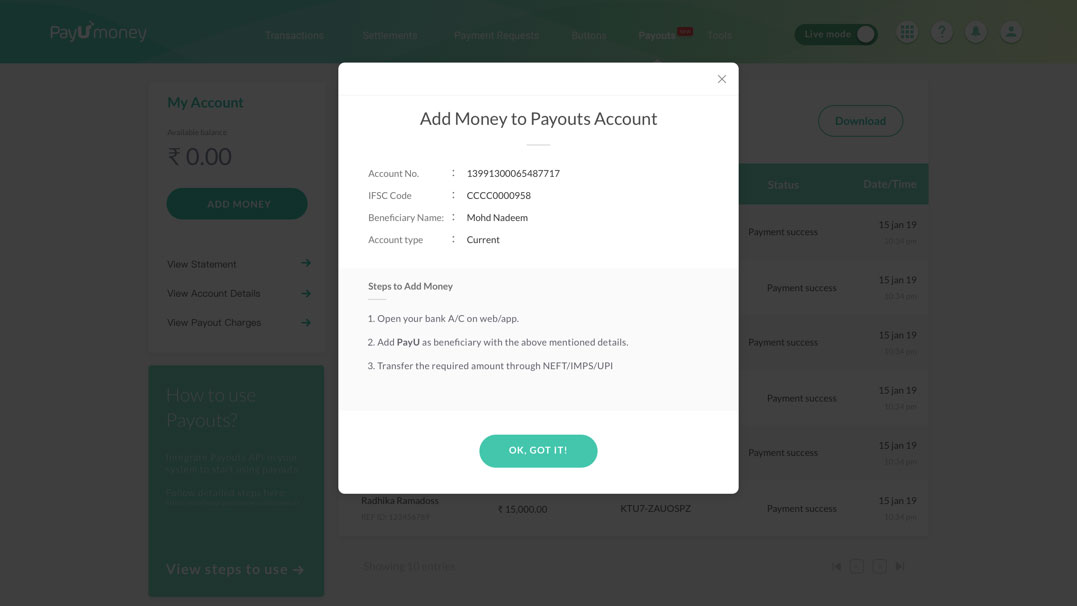
Ideally, the transfer should be instant since any payout will be carried via IMPS right now. If your vendor has not received the Payout yet, here are the possible reasons:
- The payment is ‘Queued’: The transfer could be pending in queue with us. In this case it will be completed soon.
- The payment ‘Failed’: The transaction could be a failure if the account details provided are wrong. You will receive a failure response on webhook if you have implemented that feature using our APIs or from the Webhook Settings section on merchant dashboard.
To check the exact reason for the failure, please check the details under the column ‘Transfer Status’ via Payouts section on the PayUmoney merchant dashboard.
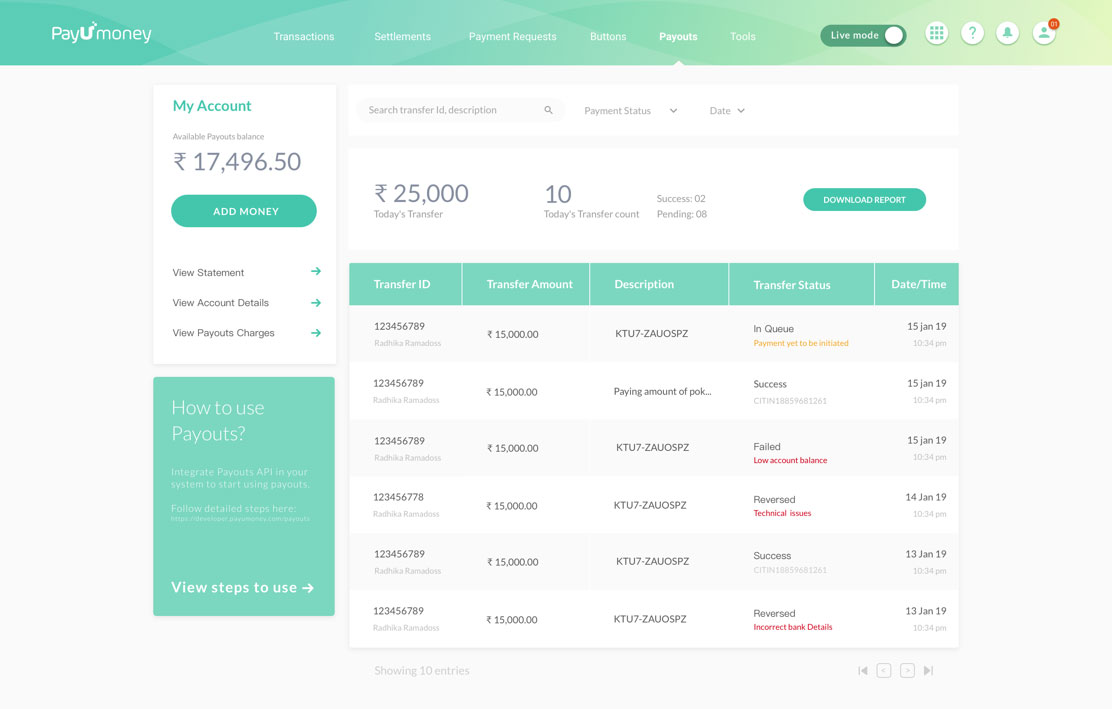
Yes! We have got you covered. You can track and download the reports for Payouts from merchant dashboard. Go to ‘Merchant Dashboard’ and click on ‘Payouts’ tab. You can easily download the reports!
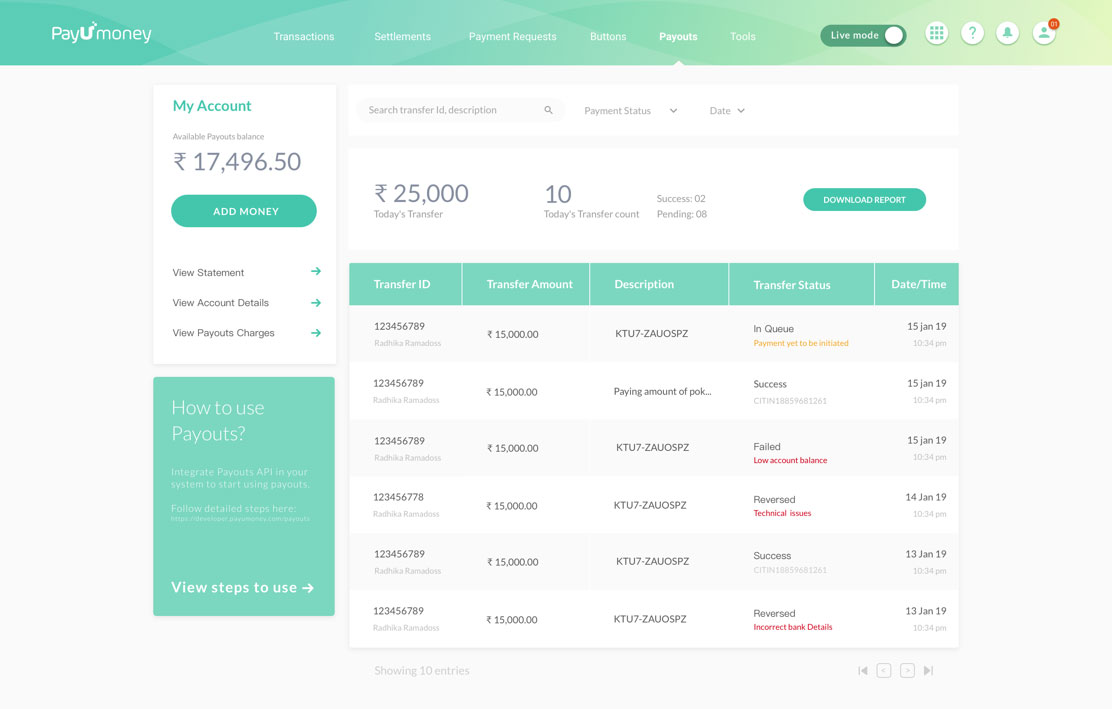
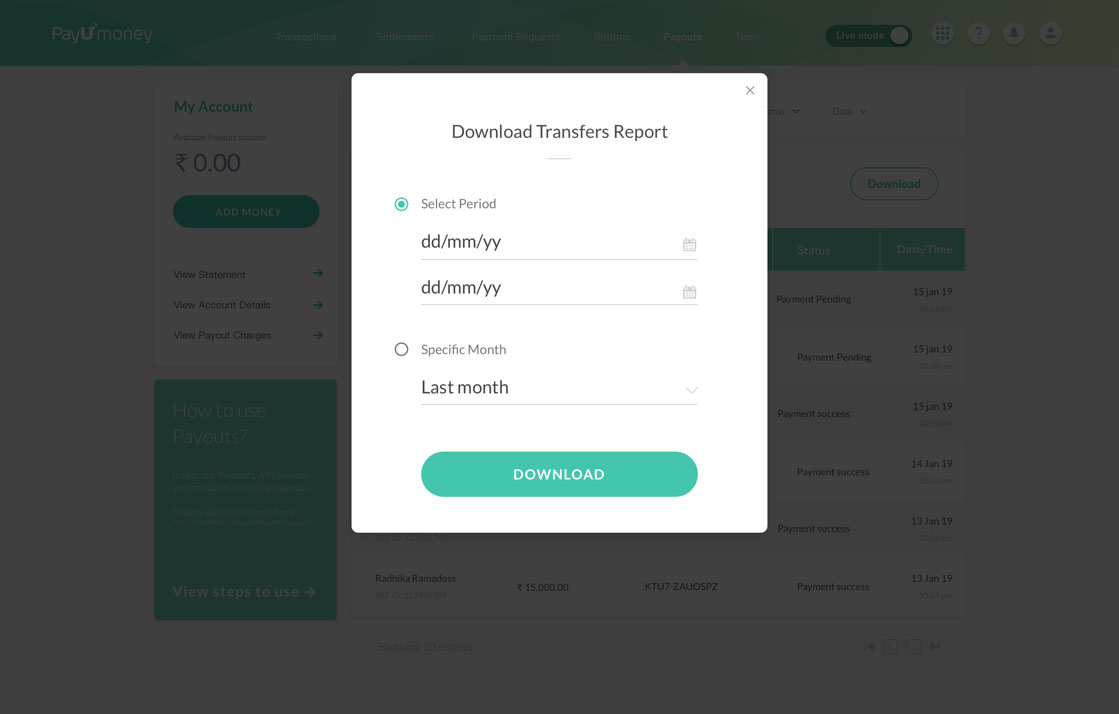
We do not support reversal of funds.
Yes, we can tailor the pricing as per your processing volume. Please write to us at here and our representative will get in touch with you!
Absolutely not! There is no limit on the number of payouts that can be carried out in a day.
No, you cannot schedule Payouts to your vendors as of now. But you can initiate the Payouts in bulk via APIs
No, there is no limit to getting started with Payouts!
Yes, there is a maximum limit of Rs 2,00,000* per IMPS transaction.
Note: This limit depends on the beneficiary bank.